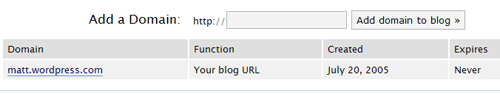Knowledgebase
How To Point My Wordpress.com Subdomain To My Hosted Account
This article contains information about pointing your WordPress subdomain to your hosting account.
Domain Registration and Mapping
You can now use your own custom domain with your WordPress.com blog. For example, if your blog was currently at example.wordpress.com you could host example.com with us and wordpress.com would automatically redirect all your links and readers to the new domain.
How does this work? Well to get started go to Options > Domains. You can enter the domain you want in the box at the top.
If you already have the domain registered, you can map it for $10/yr. The next screen will tell you how to change the DNS nameservers on your domain to point to WordPress, and once you do that your domain should be live within a few hours.
This is pretty new, and somewhat technical functionality. If you have any questions at all don’t hesitate to contact support using the feedback tab at the top-right of your dashboard at wordpress.com
Note:
If you want to use a custom theme you would also need to purchase Custom CSS from wordpress.com
Related Articles
How To Fix My WordPress InstallationHow To Manage Users In WordPress
How To Write A Blog Post In WordPress
How To Move My WordPress.com Blog
How To Install WordPress Using Softaculous
Can’t Find what you need?
No worries, Our experts are here to help.