Knowledgebase
Search Articles
Categories
Back to Troubleshooting
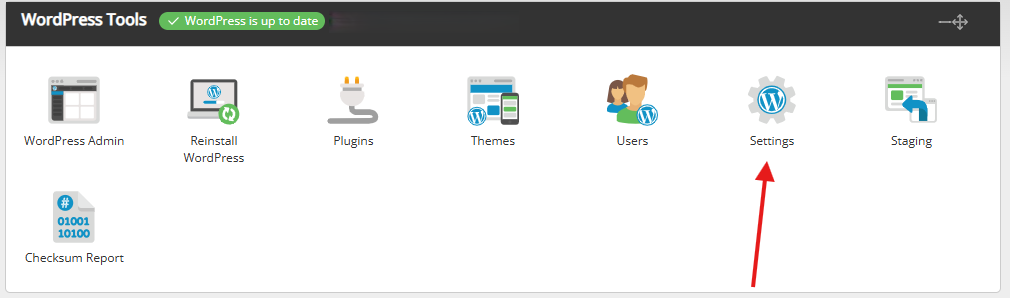
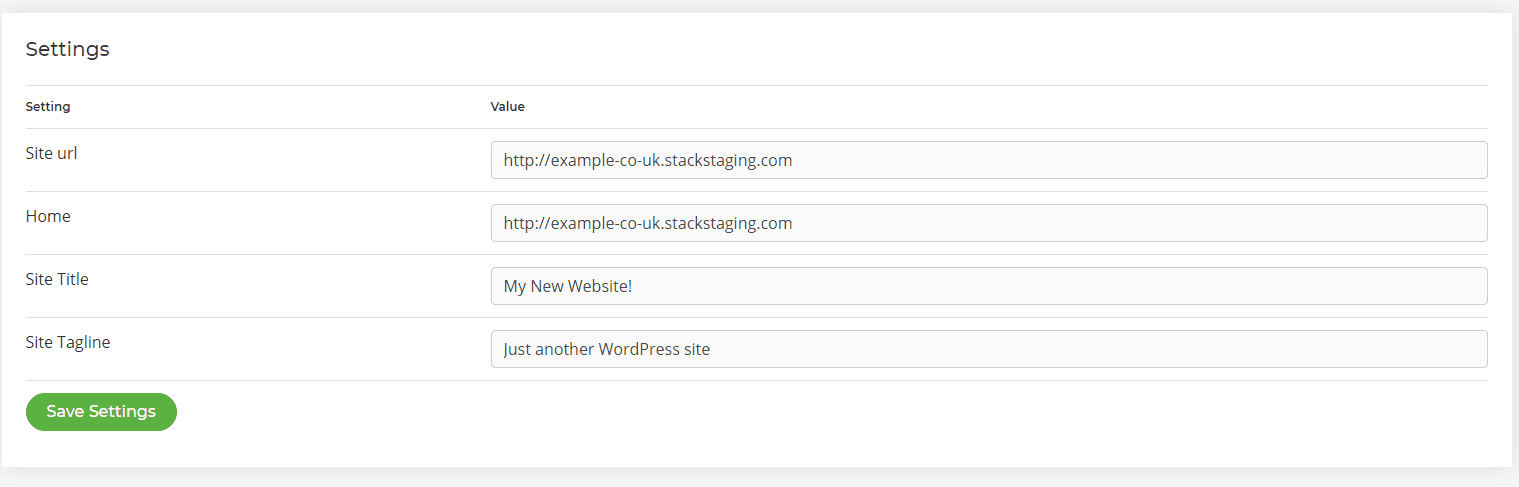


If you have further questions, please contact us at Midphase support.
Which PHP functions are disabled on your WordPress platform?
I installed WordPress on the temporary URL, how can I change it to my domain name?
If you've utilised the temporary URL and would like to update it to your own live domain, then you can easily use the WordPress tools to update this.
To update the temporary URL to the live URL from within StackCP:
1. In the WordPress Tools section click the Settings icon
2. You'll then see the Site URL and Home fields, currently, they should have URL that looks something like http://example-com.stackstaging.com or http://example-co-uk.stackstaging.com.
3. Simply update both of these fields to your live domain, e.g. http://example.com
4. Select Save Settings.
4. Select Save Settings.

Note: Ensure you update the hyphens (e.g. ' - ') to periods (e.g. ' . ') when updating the URL in order for the live domain to work correctly.
You should now be able to access your site at your live domain.

Note: This guide is aimed at users on our Wordpress Hosting packages
If you have further questions, please contact us at Midphase support.
Related Articles
Resetting Your WordPress PasswordWhich PHP functions are disabled on your WordPress platform?
Can’t Find what you need?
No worries, Our experts are here to help.